Introduction
GroupHive is a strategy that makes it easier for your company to work more efficiently with Microsoft Teams. It consists of four steps and can be flexibly adapted to any company. The free app “GroupHive” can help implementing this strategy, but it is not absolutely necessary for it.
Thus, the strategy also works with other solutions or even via vanilla SharePoint/Teams.
For this reason, the following sections will also avoid technical details, because there are many options for implementing the strategy.
The following four sections go into each of the steps in more detail and explain the concept.
However, if you are more interested in the technical basics and not the strategy itself, feel free to read the first basic article on Microsoft 365 Groups here.
If you would like to know how to implement the strategy with GroupHive, we will be happy to present the tool. Get in touch here or request the tool right now.
Step 1: Define categories
Ever since there have been humans, there has also been Step 1.
Does that surprise you? If so, rest assured. I’m not suggesting that people have been using Microsoft Teams for thousands of years.
But Step 1 isn’t really about Teams directly, it’s about a fundamental principle of how humans have always kept order. And that principle is to organize things into categories.
For example, you already do this at home.
All your belongings are divided into upper categories, which we call “rooms”.
With most things it is quickly clear in which room they belong:
- Glasses belong into the kitchen
- Toothbrushes belong into the bathroom
- Screwdrivers belong into the workshop
- etc.
This categorization makes our lives easier and we will quickly find what we need even in a foreign household.
But these upper categories are not enough for us. We also categorize further within the individual rooms.
For example, in the kitchen there are again subcategories, such as:
- Knife box
- Shelf for plates
- Shelf for cups
- Cutlery drawer
- etc.
If we stick to this categorization, we can keep track of things even in a larger shared apartment and keep order. But if we don’t stick to it, our apartment is lost in chaos.
The principle of categorization is so obvious that we hardly give it a second thought and intuitively extend it to all areas of life. Also to the digital world.
Unfortunately, that doesn’t apply to Microsoft Teams.
Here, companies lump everything together until the corresponding tenant is overflowing with teams. This can lead to a situation where no one knows exactly where to find which information.
This can be prevented.
The first step on this path is called categorization.
To understand this better, let’s first look at a small example.
Let’s assume that your team tenant currently looks like this:
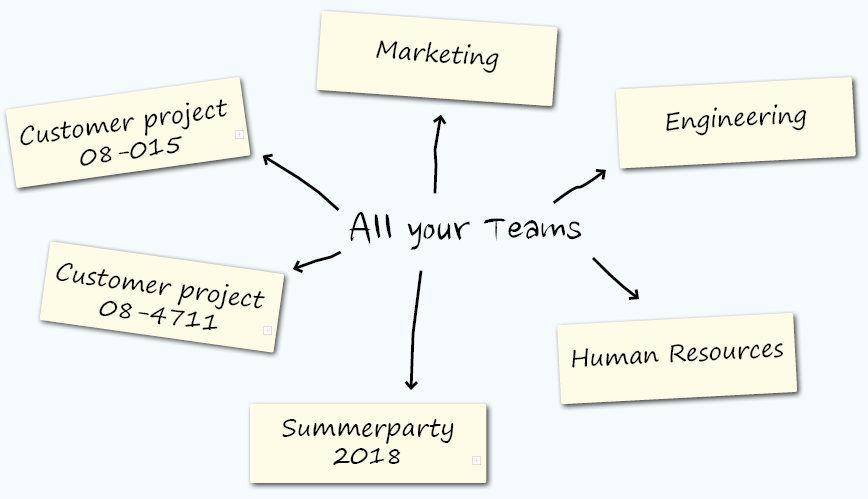
It becomes clear quite quickly that not all teams from the illustration are of the same kind.
For example, there are the teams “Engineering”, “Marketing” and “HR”, which are all departments and therefore belong together.
The two teams “08-015” and “08-4711” are customer projects and also belong together.
And the team “Summerparty 2021” stands all alone, but this does not mean that it could not be assigned to a category (e.g. event planning).
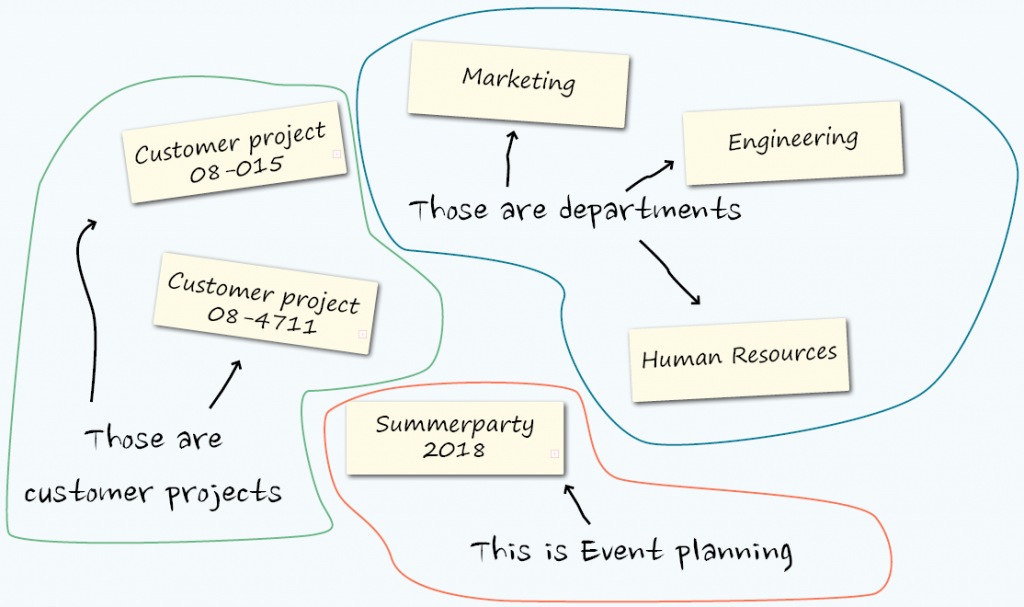
What do you think about this?
Couldn’t such a categorization offer the potential to create more order in your tenant?
If you agree with me, feel free to read on, because this was just the beginning.
The real benefits of such a structure will only become clear with the next step.