Integration in Teams or SharePoint
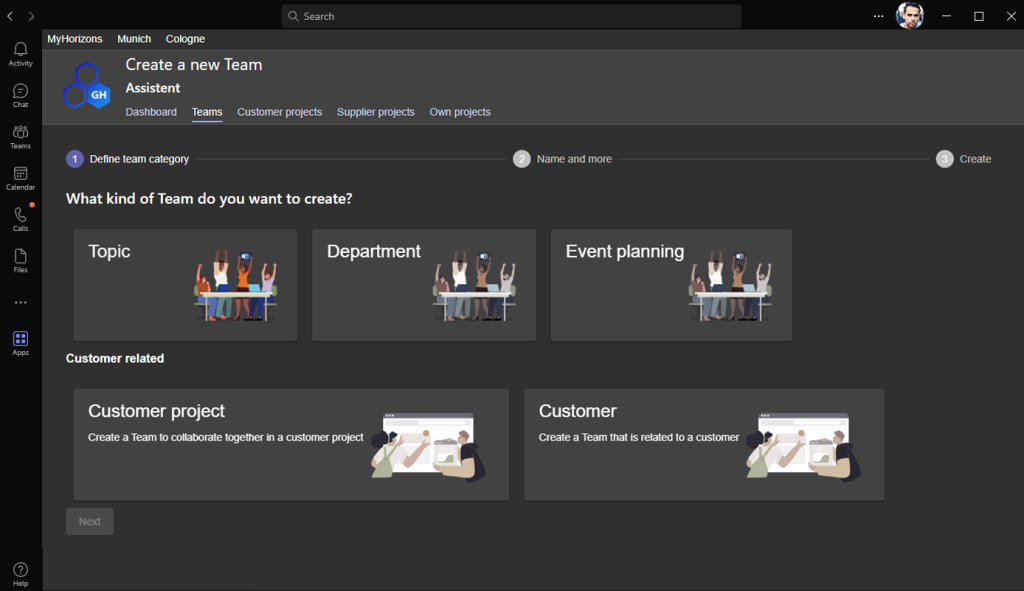
The GroupHive app can run on your intranet or teams client. Depending on the way your organization collaborates.
Teams Category manager
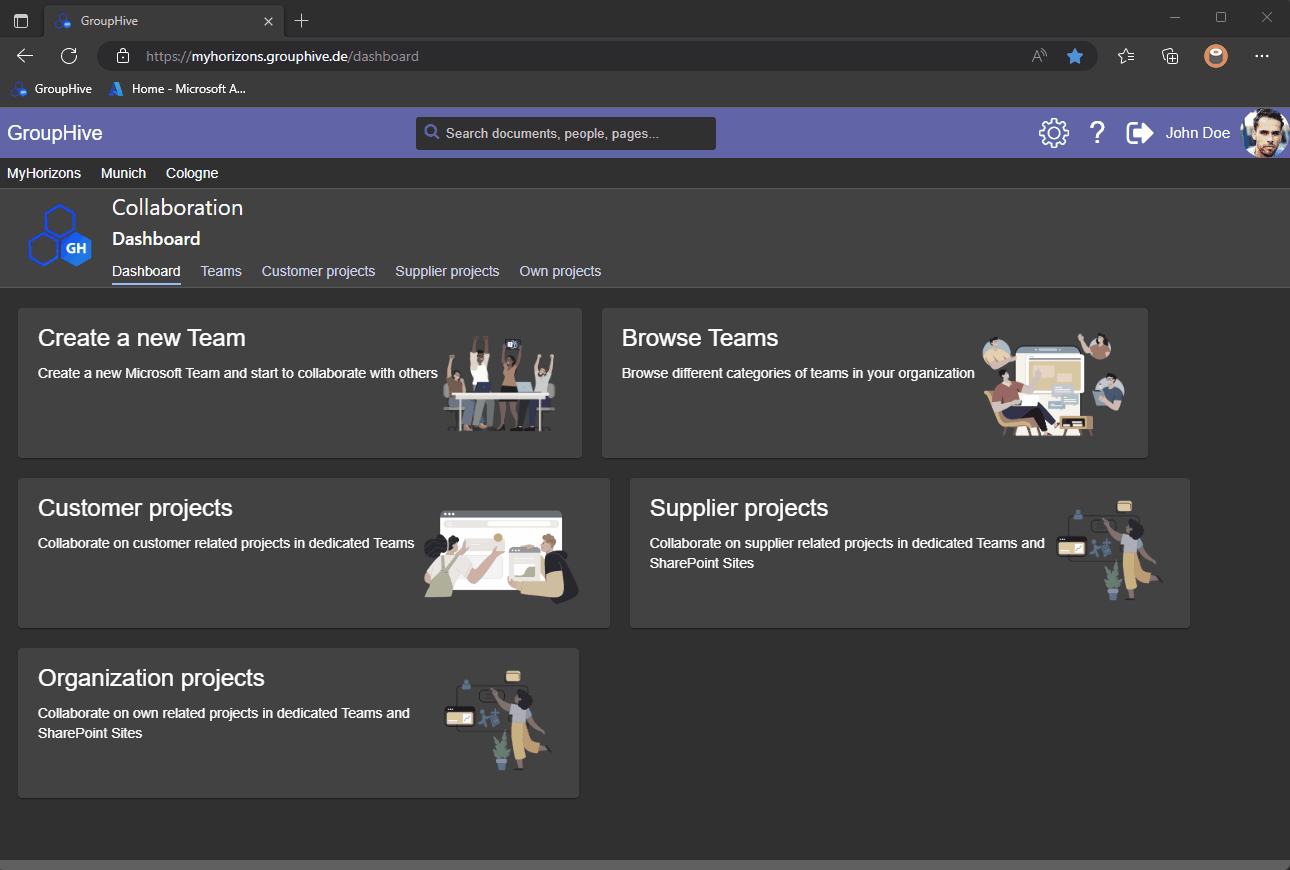
Define categories that fit your enterprise.
Link Teams and SharePoint with customer projects
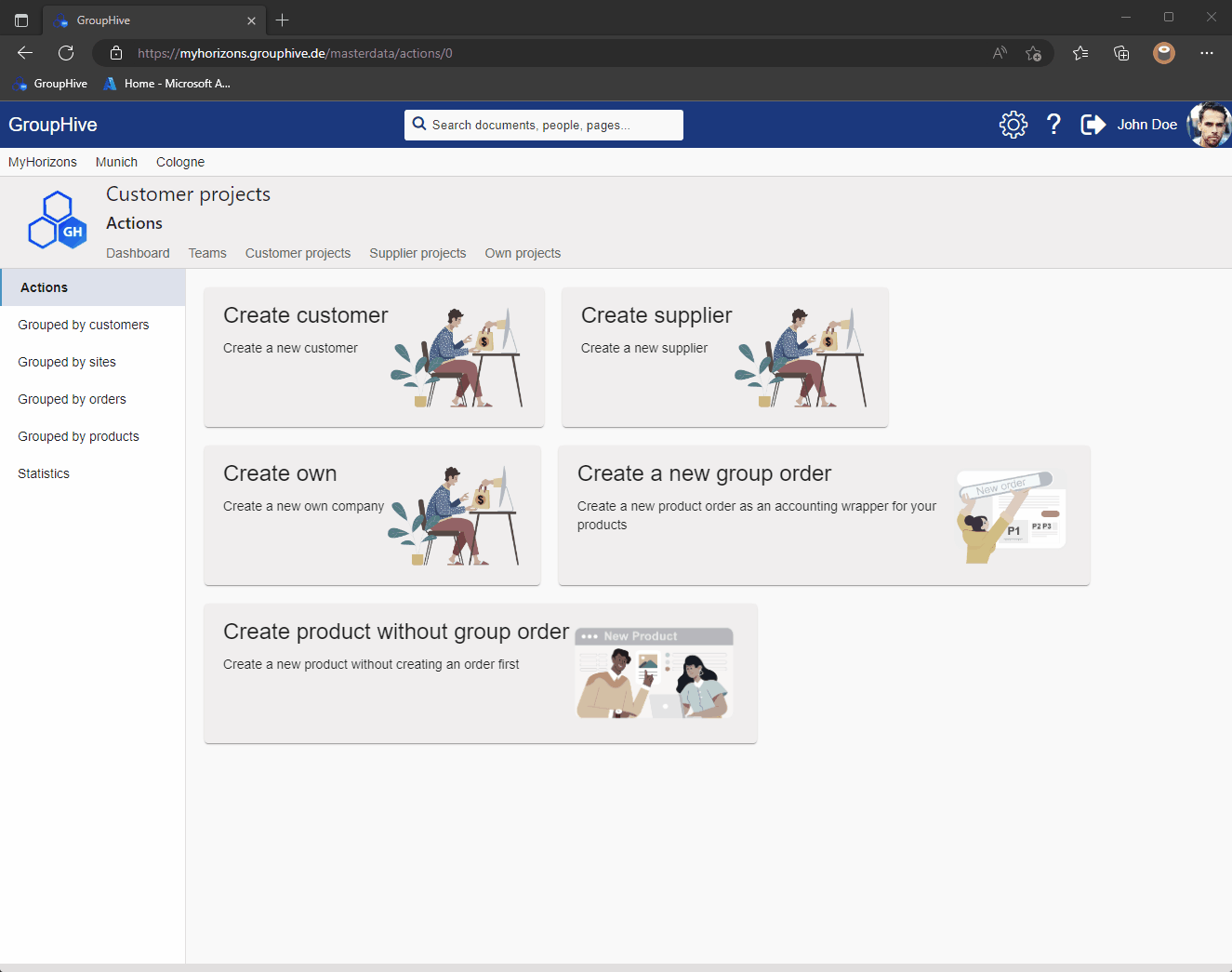
Your master data (customers, customer projects, products, etc.) often correspond to your company’s teams. Link them to the Microsoft 365 world.
Metadaten Management for a strong search experience
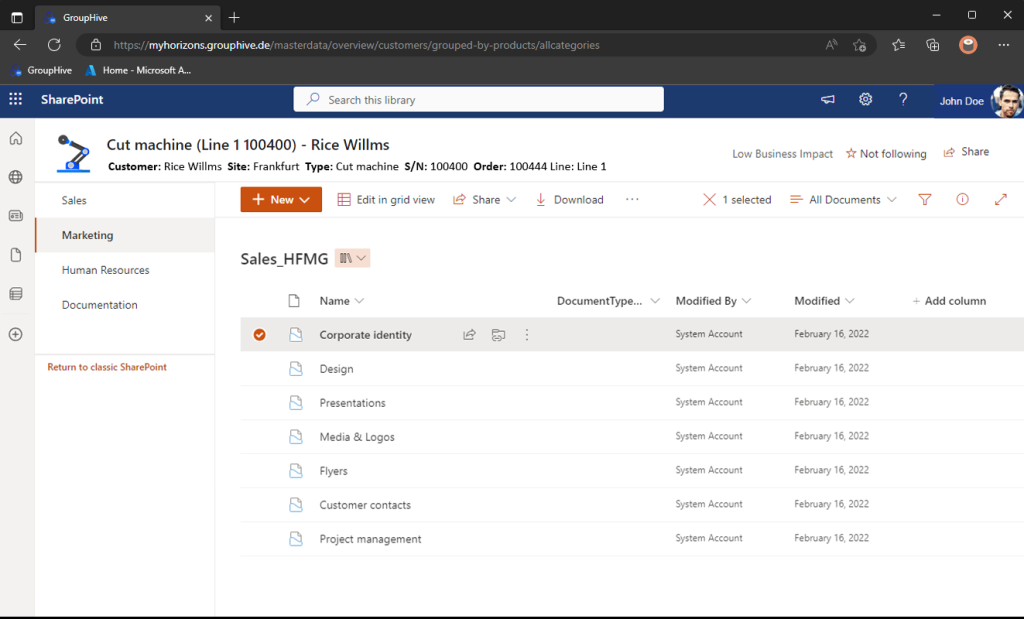
Your master data can become metadata that you use in SharePoint to automatically tag your documents and make documents easier to find.
Unify the structure of your projects
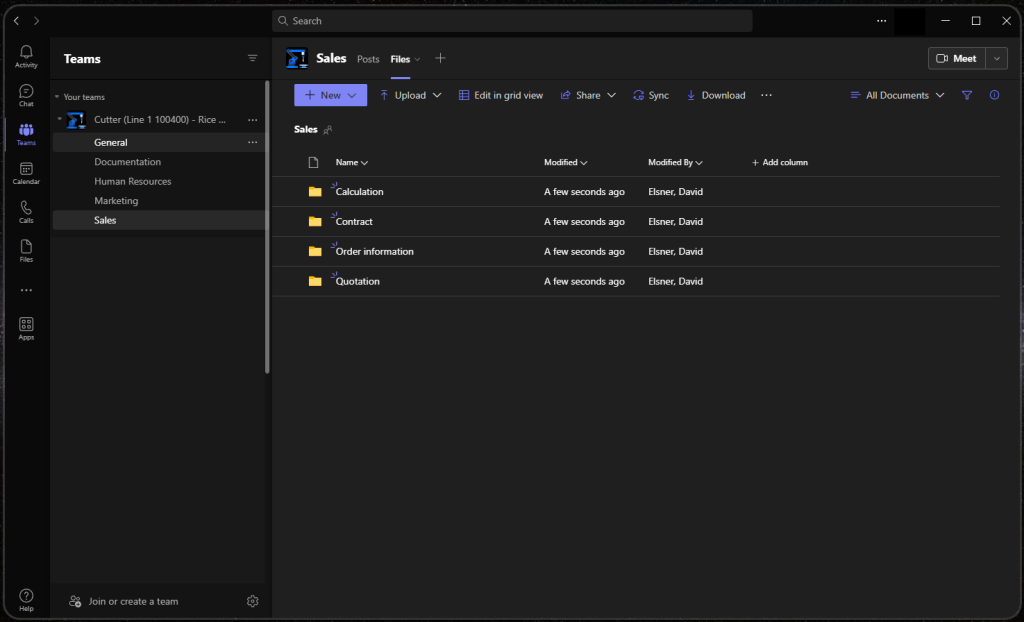
Projects often follow a unified structure. Let GroupHive apply this structure including custom permissions per department automatically.
SharePoint File Uploader
“Save as”-Dialog for SharePoint
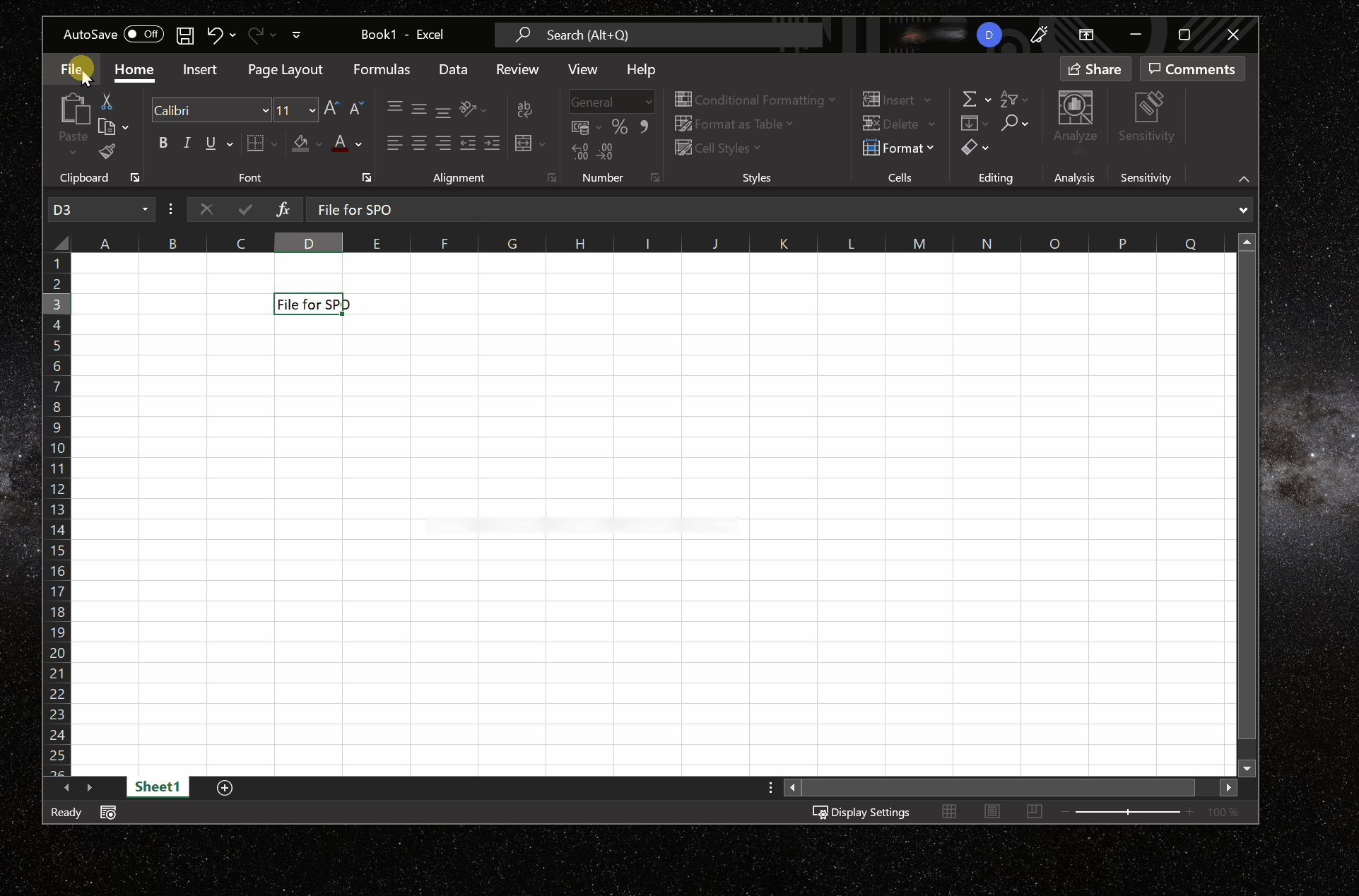
Uploading files to SharePoint often involves local saving and then drag & drop uploading to SharePoint. This task is taken off your hands by GroupHive Fileuploader, which replaces the “Save As” dialog of File Explorer for SharePoint.
Public pages of Teams
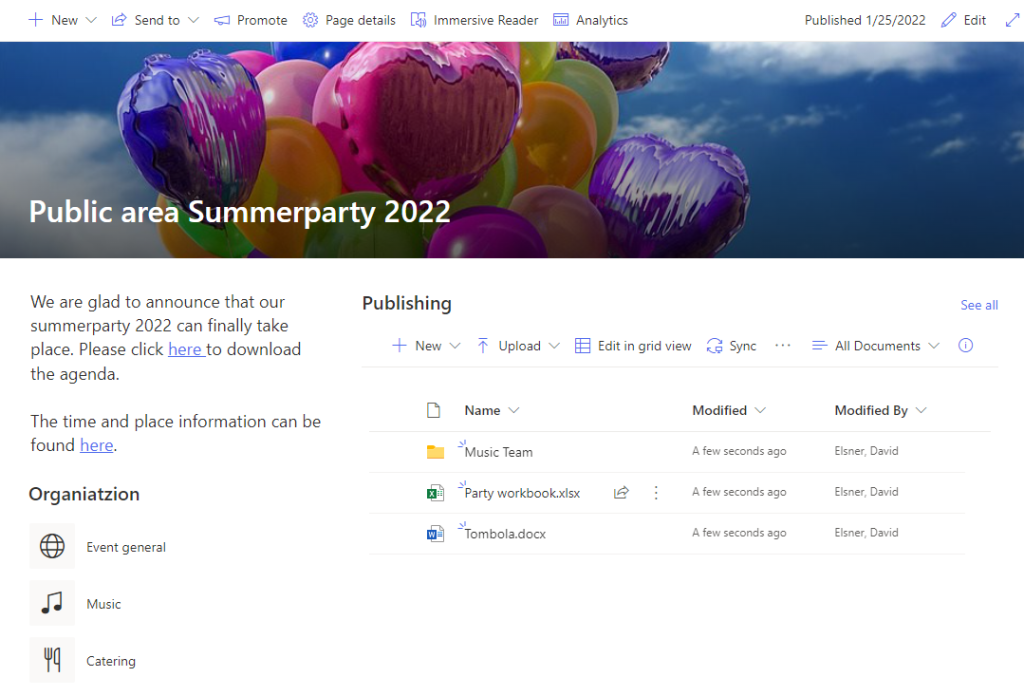
Create intranet pages that can be used as public access areas for your teams.
Flexible metadata for your master data
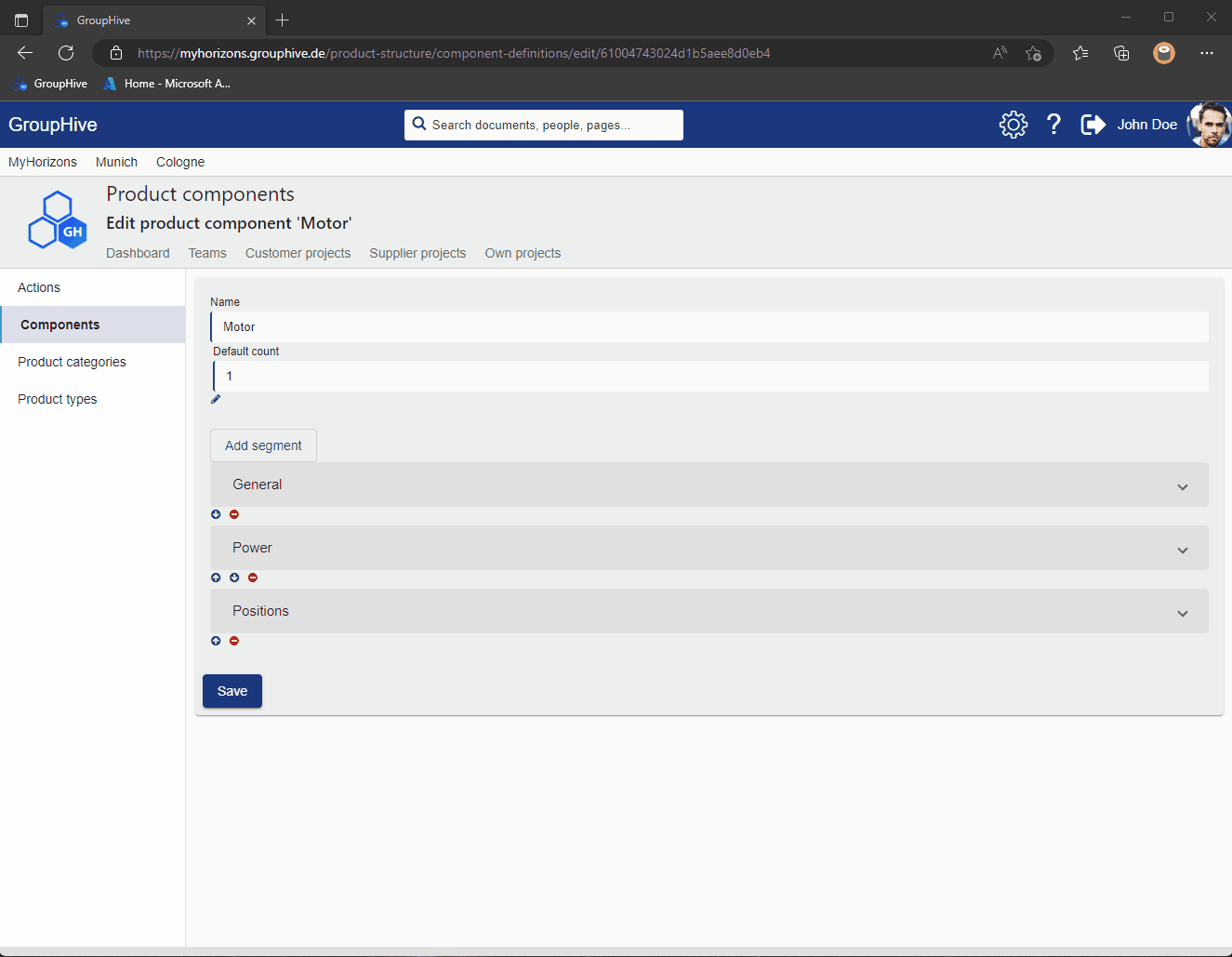
Define the structure of your master data flexibly. DataHive is used for this purpose.
Theming
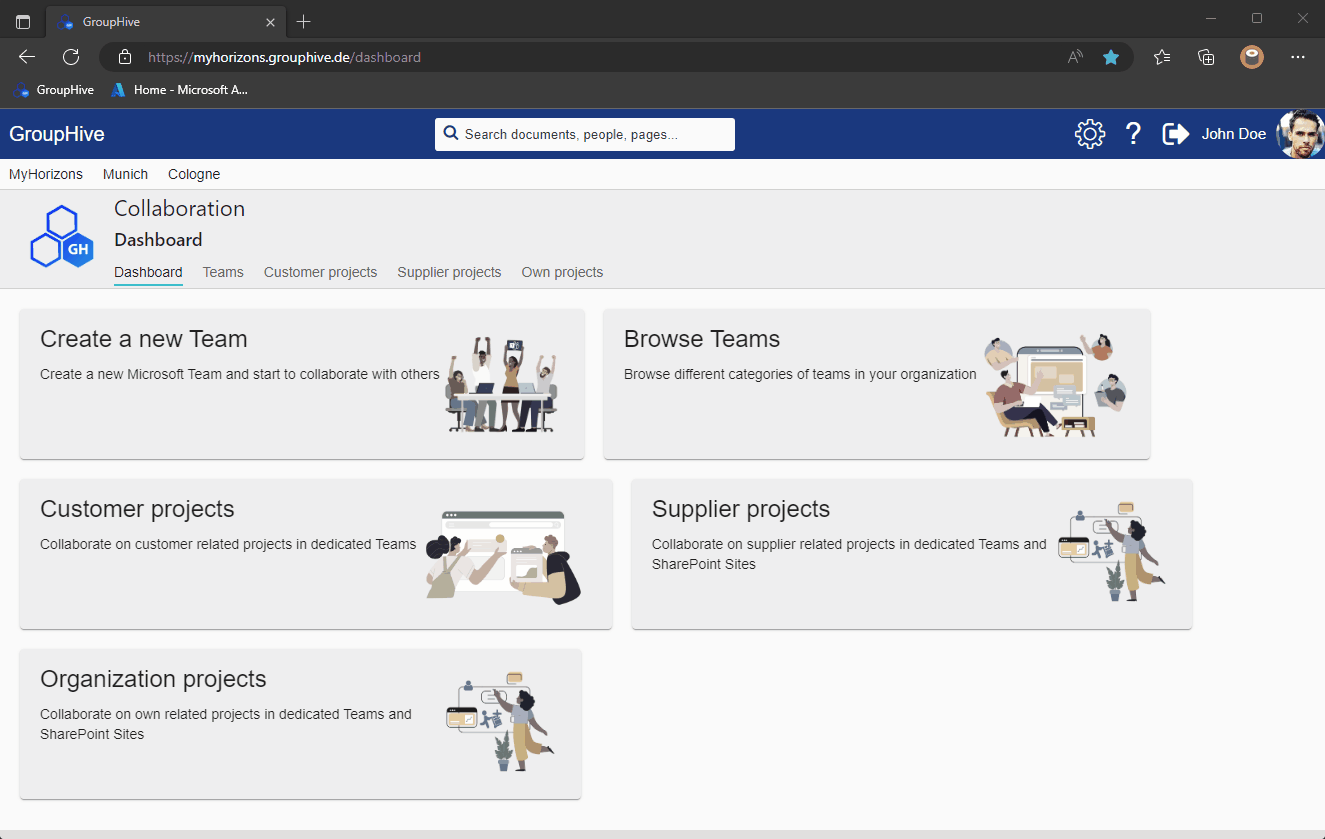
Want some darkmode? GroupHive has a wide variety of themes.