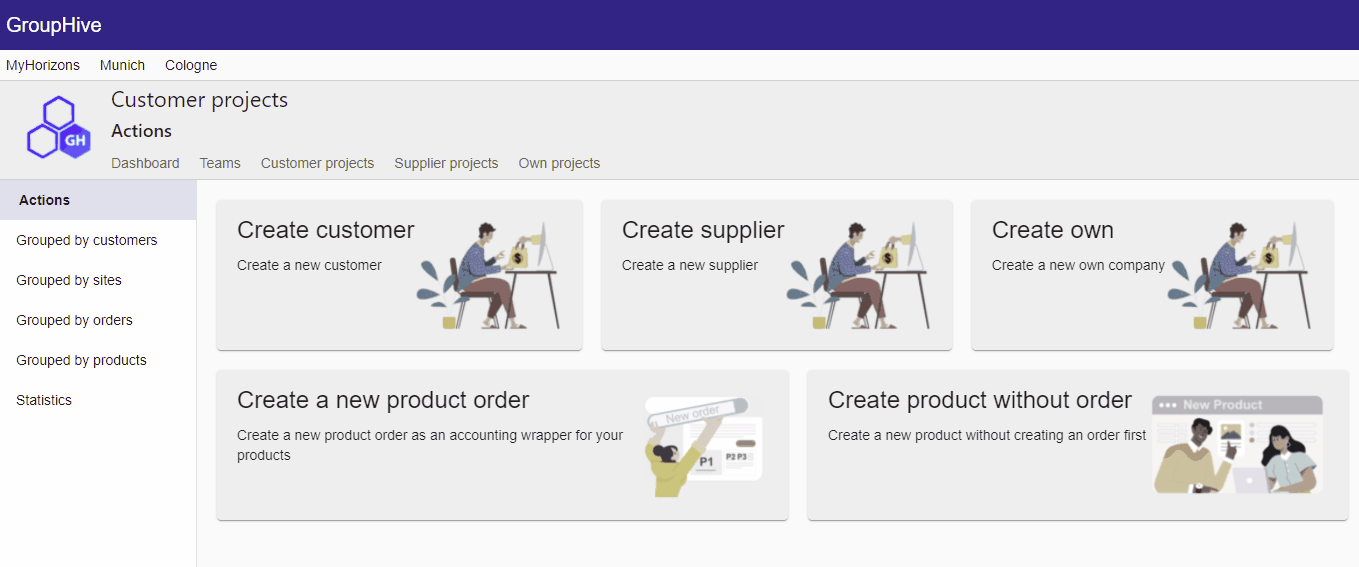- Navigate to one of the views:
- Grouped by [customers/suppliers/own companies]
- Grouped by sites
- Grouped by orders
- Grouped by products
- Expand the item you want to edit
- Make sure you are in the “edit”-Mode (pencil icon in the bar above the table)
- Click on the tile with the enterprise name
- In the form update the data that has changed
- Click “Save/Save and exit”