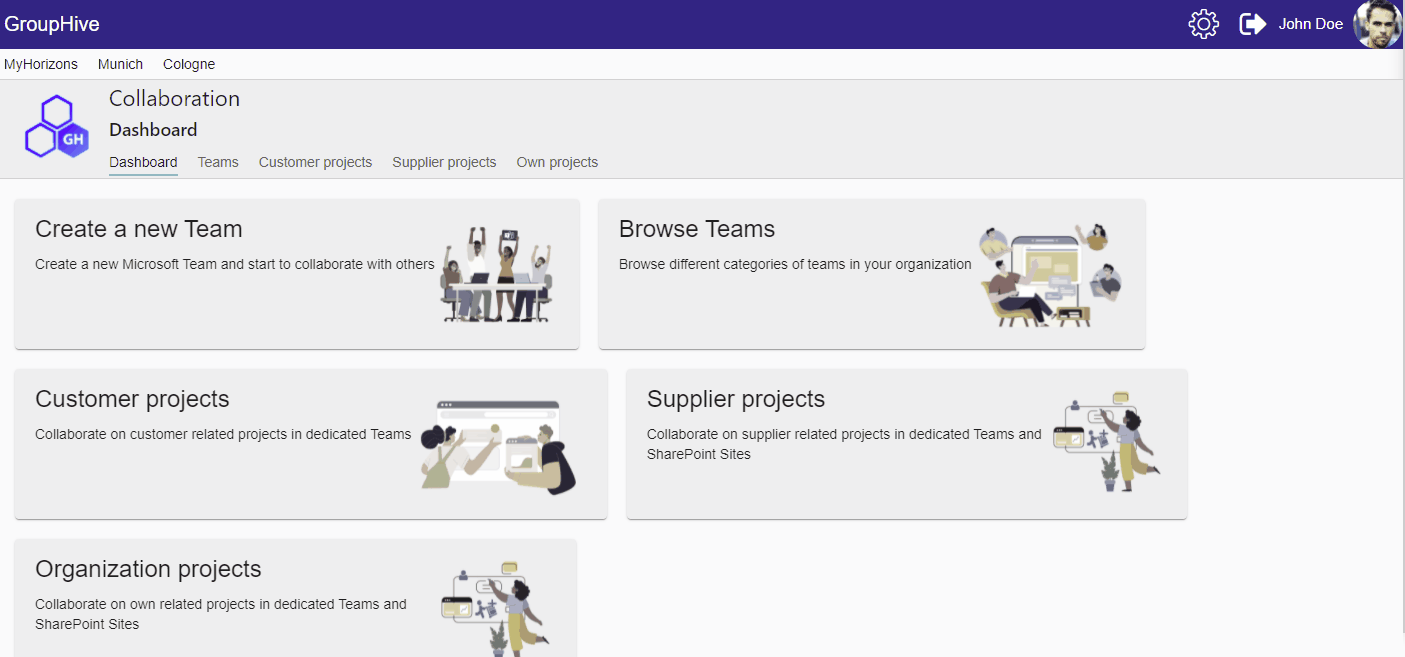- In the Dashboard choose one of the points “Customer/Supplier/Organization”-Projects
- Select “Actions” in the left navigation
- Select “Create a new product order”
- Enter an order number
- Select a site
- Fill out additional data (optional)
- Click “Create order”
- An order has been created. You can now add new or existing products to this order.