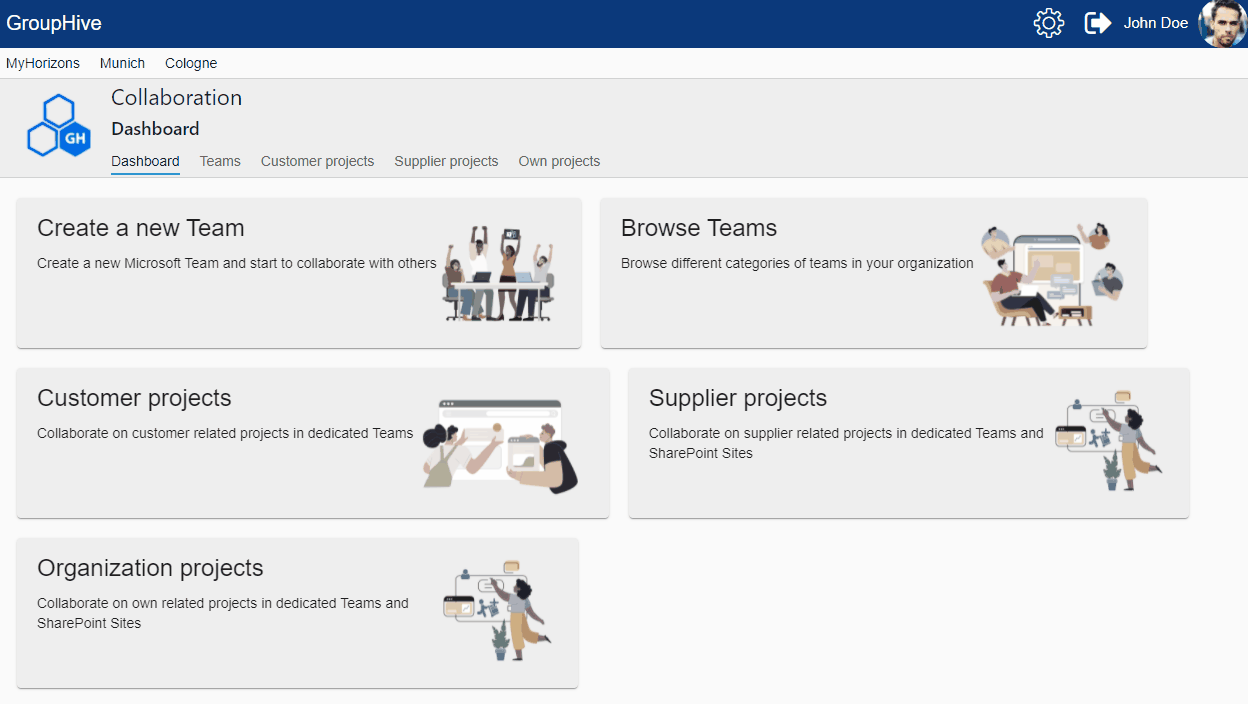- In the Dashboard choose one of the points “Customer/Supplier/Organization”-Projects
- Go to “Grouped by [customers/suppliers/own companies]”
- Click “Create [customer/supplier/own company]”
- Enter a name
- If you want to add a site directly:
- Click “add site”
- Enter a name for the new site
- Optional: Enter further information for this site
- Click “Create and exit”